Правила оформления и загрузки файлов на minecraft.ru.net
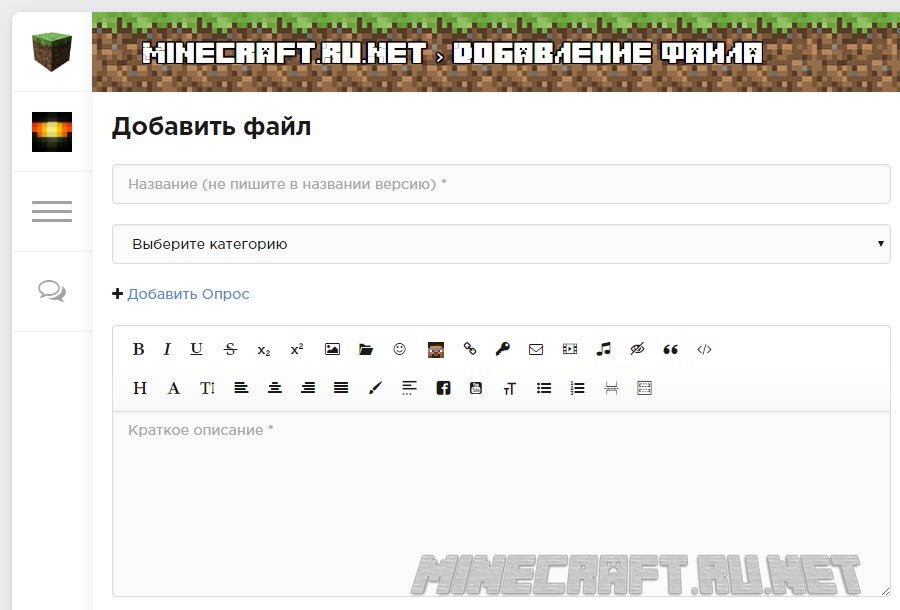
So, friends, if you decide to participate in the development of our project and help authors to add new content to the site, this guide will have you by the way. In order to upload the file on the site (mod, map, all, etc.), go to //mc-pc.net/add.html and fill in all fields in accordance with the following instruction:
instructions are given for adding the mod. For the rest of the files (resurfaces, shaders, maps) are similar.
instructions:
1. Name
In the name write the file name (as the author) without using the words download, free, minecraft. Also, do not include in the name file version and the version Minecraft, it will need to specify below.
2. Category
be Sure to choose the category for our file. If you do not select a category, it will not display additional fields for further processing and you will not be able to save the page.
3. Brief description
In the short description write only 4-5 sentences (at least 5 rows) and the maximum disclose information about fashion.
4. A complete description
the Full description can consist of a summary + additional information in the form of lists of new features, changes, bug fixes, etc. You can write your point of view about fashion and their recommendations for its use. In the text you can add links to similar fashion
5. Poster
the Poster is a picture which is displayed under the title on the entire width. You can draw your poster, or download it from Google images. The poster must include the name of fashion. Fly pictures not less than 800px.
6. Screenshots
the Minimal number of screenshots is 3 and maximum is 12. If you are not able to make screenshots, you can download it from Google or from the page developer. The main condition is the lack of reference to the image on other sites and watermarks is
7. Installation
If the installation differs from the one already written, then you can change it
8. Title in Russian
optionally, you can write the mod's name in Russian. For example: Fashion backpacks, Mod dragons etc.
9. The version of the file
Sometimes writers use numbered versions of their mods, if any, necessarily write it without the letter V.
10. Version MC
the Minimum version of Minecraft will be compatible with the mod
11. Link to YouTube
To find the link for the mod you enter in the Google video "Review mod name". The overview should be in Russian from the author with the number of subscribers >2000
In the plug-in not link and video ID.
for Example a link https://www.youtube.com/watch?v=17ewThF-PaU
pasted everything after ?v= ie ID 17ewThF-PaU
12. File
download file fashion
Supported formats for download: apk, exe, msi, swf, zip, rar, jar, litemod, json, arj, 7z, tar, gz, iso, pdf, doc, docx, xls, xlsx, deb
If multiple files, then attach them one at a time. A maximum of 10 files in a single article
13. Official website
Choose a link to the official website of the developer, all other links will be deleted
14. Link to VirusTotlal
in Order to improve the confidence of users to your file, check for VirusTotal and paste the link into this field
Comments: